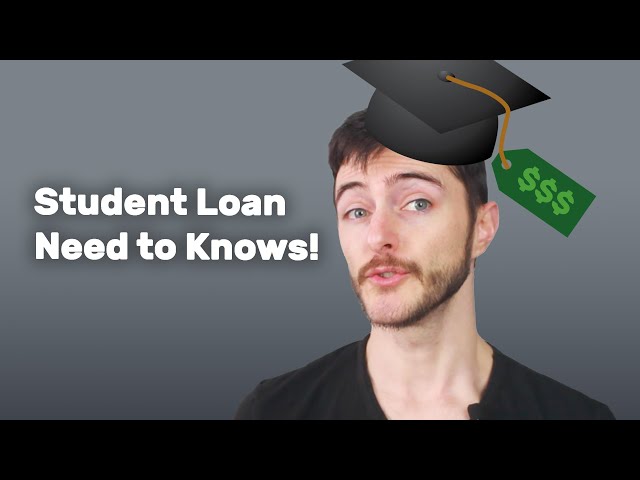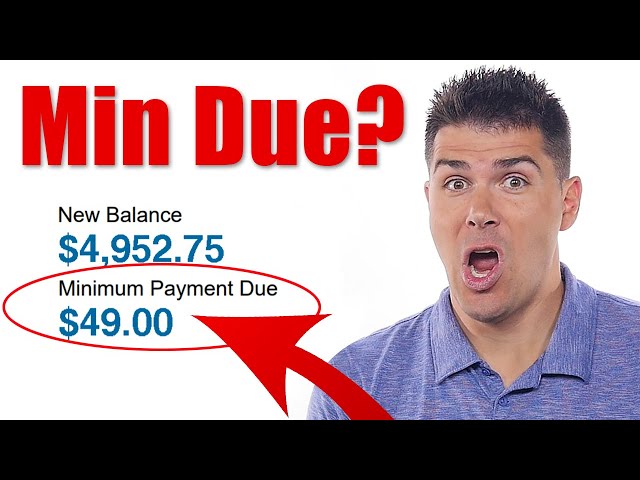How to Credit a Photo for Your Blog or Website
Contents
If you want to use a photo you found online on your blog or website, you need to make sure to credit the original creator. Here’s how to do it.
Checkout this video:
Find the owner of the photo
The first step is to find the owner of the photo. If you found the photo on a stock image website, this will be easy to find. Look for the information on the website or in the image file itself. If you found the photo elsewhere, you may need to do a reverse image search to find the original owner.
Once you have found the owner of the photo, make sure to get their permission before using it on your blog or website. Most photographers will be happy to let you use their photos as long as you give them credit.
Find the license of the photo
Before you can credit a photo, you need to find the license of the photo. The license is usually listed on the website where you found the photo or next to the photo. If you can’t find the license, you can try searching for it on Google. To do a Google search, type in “site:” followed by the website where you found the photo and then add “license”. For example, if you found the photo on Flickr, you would search for “site:flickr.com license”.
Follow the requirements of the license
When you use somebody else’s work, you have to give them credit. This is called attribution. Attribution is required by most licenses. If you don’t give attribution, you are breaking the license, and that’s not cool.
There are two ways to give proper attribution:
1) By linking to the original source of the work
2) By including the author’s name or screen name next to the work
If you’re using somebody’s work on your website or blog, it’s best to link back to the original source. That way, people who see your blog can easily find the original work and learn more about the artist.
For example, let’s say you want to use this photo of a cat on your blog:
You would include a link back to the original photo like this:
If you can’t link back to the original source, then you need to include the author’s name next to the photo like this:
Photo by Markus Eisele on Flickr
Cite the photo on your blog or website
If you found the photo on a stock image website, there will be instructions on how to credit the photo. Follow those instructions. If you found the photo elsewhere, you can typically credit the photo by placing the author’s name and a link to the original source of the photo underneath it. Copy and paste the following code into your blog or website editor, filling in the blanks with information about the photo:
by [Author Name] from [Site Name](URL)
For example:
by John Smith from Flickr (www.flickr.com/johnsmith)